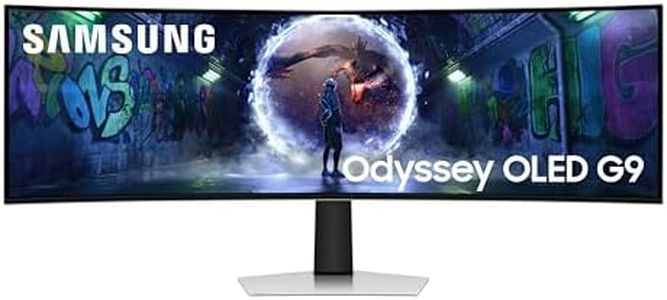We Use CookiesWe use cookies to enhance the security, performance,
functionality and for analytical and promotional activities. By continuing to browse this site you
are agreeing to our privacy policy
10 Best Curved Monitors
From leading brands and best sellers available on the web.Buying Guide for the Best Curved Monitors
When choosing a curved monitor, it's important to consider how the curvature and other specifications will impact your viewing experience. Curved monitors are designed to provide a more immersive experience by wrapping the screen around your field of vision, which can be particularly beneficial for gaming, watching movies, or multitasking. However, the right choice depends on your specific needs, such as the type of content you consume, the space you have available, and your personal preferences for display quality and comfort.CurvatureCurvature in monitors is measured in 'R' (radius), with common values being 1800R, 1500R, and 1000R. The 'R' value indicates the radius of the circle that the curve would form if it were a complete circle. A lower 'R' value means a more pronounced curve. Curvature is important because it affects how immersive the viewing experience is. For gaming or watching movies, a more pronounced curve (like 1000R) can enhance immersion by better filling your peripheral vision. For general office work, a less pronounced curve (like 1800R) might be sufficient and more comfortable for prolonged use. Consider how much immersion you want and how close you will sit to the monitor when choosing the curvature.
Screen SizeScreen size is measured diagonally in inches and affects how much content you can see at once. Larger screens can provide a more immersive experience and are better for multitasking, as they allow you to have multiple windows open side by side. However, they also require more desk space. If you are using the monitor for gaming or watching movies, a larger screen (27 inches or more) can enhance the experience. For office work or if you have limited space, a smaller screen (24 to 27 inches) might be more practical.
ResolutionResolution refers to the number of pixels on the screen, typically described as width x height (e.g., 1920x1080 for Full HD). Higher resolutions provide sharper images and more screen real estate, which is beneficial for detailed work like graphic design or video editing. Common resolutions for curved monitors include Full HD, Quad HD (2560x1440), and 4K (3840x2160). If you need a lot of detail and clarity, opt for a higher resolution. For general use, Full HD might be sufficient, but for gaming or professional work, Quad HD or 4K could be more appropriate.
Refresh RateRefresh rate, measured in hertz (Hz), indicates how many times per second the screen updates with new information. A higher refresh rate results in smoother motion, which is particularly important for gaming. Common refresh rates are 60Hz, 75Hz, 120Hz, and 144Hz. For gaming, especially fast-paced games, a higher refresh rate (120Hz or 144Hz) can provide a competitive edge and a more enjoyable experience. For general use, such as browsing or office work, 60Hz is usually sufficient.
Panel TypeThe panel type affects the monitor's color accuracy, viewing angles, and response time. The most common types are IPS (In-Plane Switching), VA (Vertical Alignment), and TN (Twisted Nematic). IPS panels offer the best color accuracy and viewing angles, making them ideal for creative work. VA panels provide better contrast and deeper blacks, which are good for watching movies. TN panels have the fastest response times, which can be beneficial for competitive gaming. Choose a panel type based on what you prioritize: color accuracy, contrast, or response time.
ConnectivityConnectivity options determine how you can connect your monitor to other devices. Common ports include HDMI, DisplayPort, USB-C, and sometimes older options like VGA or DVI. HDMI and DisplayPort are widely used for high-definition video and audio. USB-C is becoming popular for its ability to transmit data, video, and power through a single cable. Consider what devices you will connect to your monitor and ensure it has the necessary ports. If you plan to connect multiple devices, look for a monitor with multiple input options.