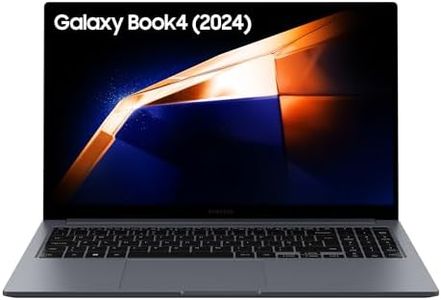We Use CookiesWe use cookies to enhance the security, performance,
functionality and for analytical and promotional activities. By continuing to browse this site you
are agreeing to our privacy policy
10 Best Budget Laptops
From leading brands and best sellers available on the web.By clicking on a link to a third party's website, log data is shared with that third party.
Buying Guide for the Best Budget Laptops
When it comes to buying a budget laptop, it's important to balance cost with the features you need. Budget laptops are designed to offer essential functionality without the high price tag. To make the best choice, you should consider what you'll primarily use the laptop for, such as work, study, or casual browsing. Understanding the key specifications will help you find a laptop that meets your needs without overspending.Processor (CPU)The processor is the brain of your laptop, determining how fast and efficiently it can run programs. For budget laptops, you'll typically find Intel Core i3 or i5, or AMD Ryzen 3 or 5 processors. If you need the laptop for basic tasks like web browsing, word processing, and streaming, an Intel Core i3 or AMD Ryzen 3 will suffice. For more demanding tasks like light photo editing or multitasking, consider an Intel Core i5 or AMD Ryzen 5.
RAMRAM (Random Access Memory) affects how many applications you can run simultaneously and how smoothly they operate. Budget laptops usually come with 4GB or 8GB of RAM. For basic use, 4GB might be enough, but 8GB is recommended for better performance and future-proofing, especially if you plan to run multiple applications at once or use more demanding software.
StorageStorage determines how much data you can save on your laptop. Budget laptops often come with either HDD (Hard Disk Drive) or SSD (Solid State Drive) storage. HDDs offer more storage space at a lower cost, typically 500GB or 1TB, but are slower. SSDs are faster and more reliable, though they usually offer less storage, around 128GB to 256GB. If speed and performance are important, opt for an SSD. If you need more space for files and media, an HDD might be better.
DisplayThe display quality affects your viewing experience. Budget laptops usually have screen sizes ranging from 13 to 15 inches, with resolutions of 1366x768 or 1920x1080 (Full HD). A 1366x768 resolution is adequate for basic tasks, but a Full HD display provides sharper and clearer images, which is better for watching videos, browsing, and working on documents. Choose the screen size and resolution based on your comfort and usage needs.
Battery LifeBattery life is crucial if you plan to use your laptop on the go. Budget laptops typically offer between 4 to 8 hours of battery life. If you need a laptop for travel or long periods away from a power source, look for one with longer battery life. For home or office use where you can easily plug in, battery life may be less of a concern.
Build Quality and PortabilityBuild quality and portability are important for durability and ease of transport. Budget laptops are often made of plastic, which can be less durable than metal. Consider the weight and thickness if you need to carry the laptop frequently. A lighter, thinner laptop is more portable but may come at the cost of fewer ports or lower durability. Choose based on how often you'll be moving the laptop and the environments you'll use it in.
Operating SystemThe operating system (OS) is the software that manages all the hardware and software on your laptop. Common options for budget laptops include Windows, Chrome OS, and sometimes Linux. Windows is versatile and supports a wide range of software, making it suitable for most users. Chrome OS is lightweight and ideal for web-based tasks and users who rely on Google services. Choose the OS that best fits your software needs and personal preferences.